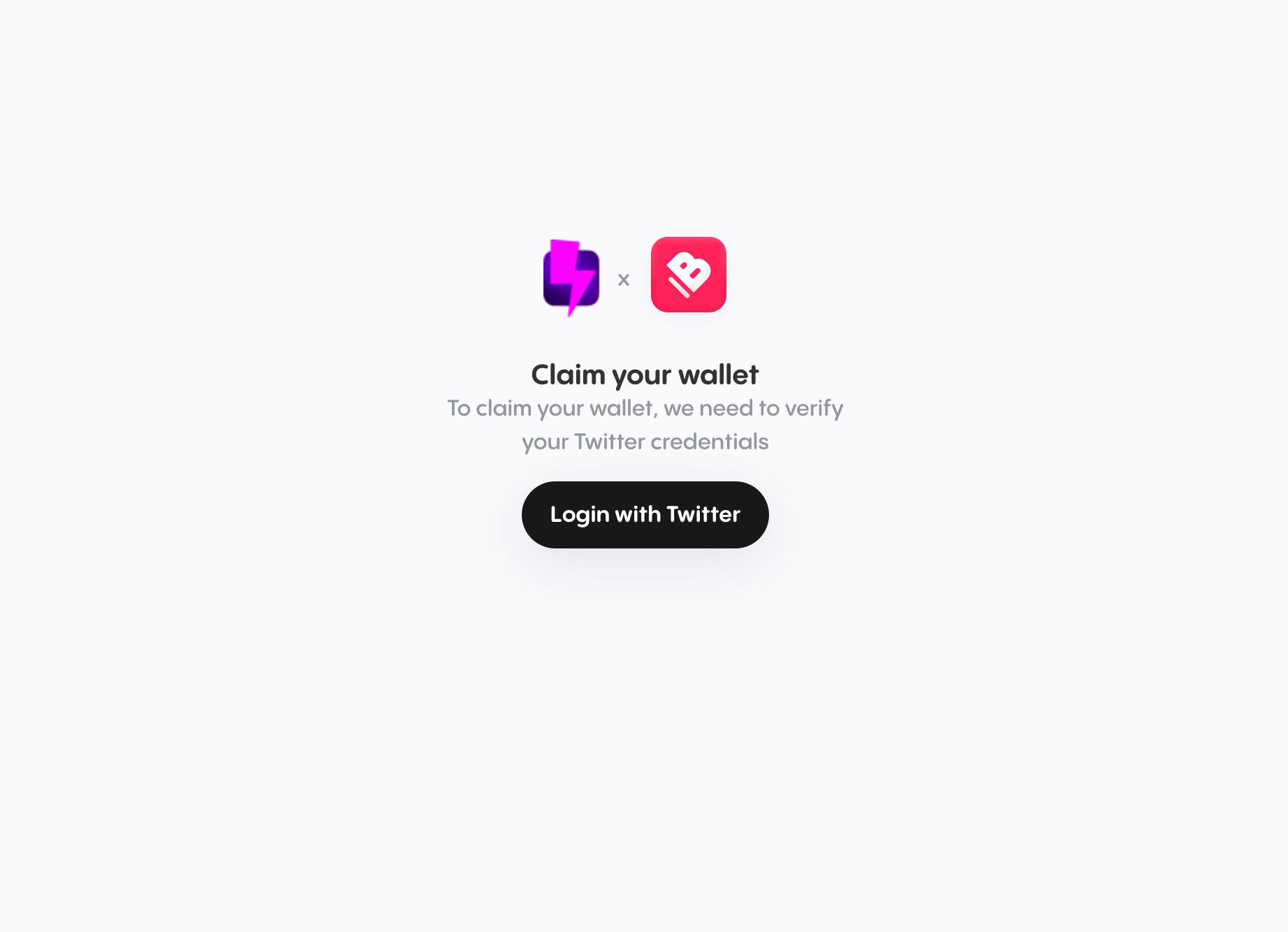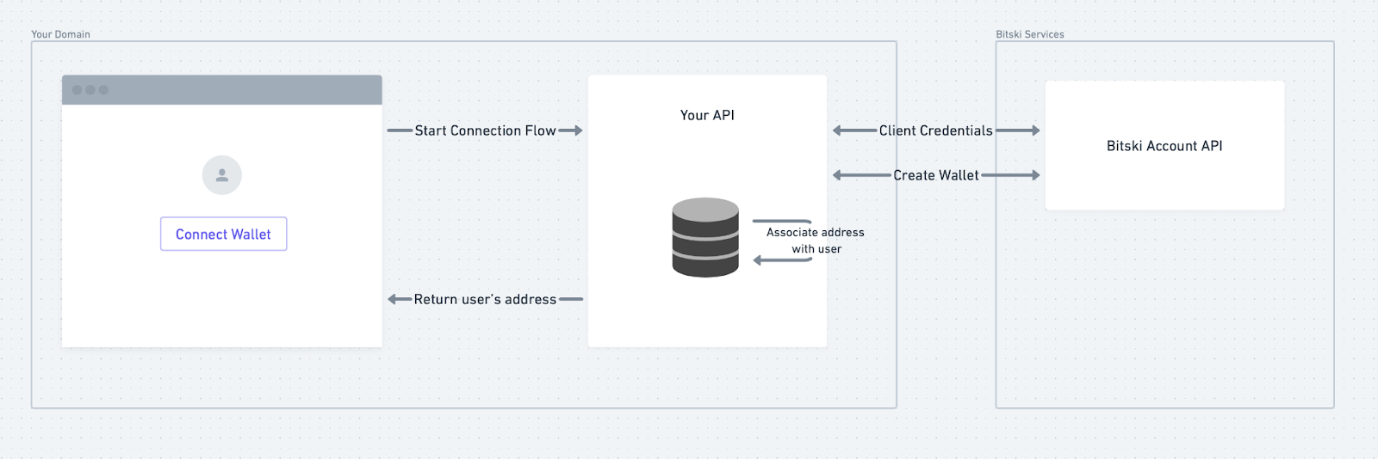
Curl Example
Node JS Example
Here is an example using nodejs. There are only one endpoint required and it can be called at any time without requiring any user interaction.Account Transfer
If enabled, users can transfer their wallets out of the WaaS offering by claiming their account and setting up login credentials. After claiming the account they can use it via the Bitski wallet applications on iOS, web, or browser extension, and use it across the ethereum ecosystem like normal.Demo
See https://desolaris-demo.bitski.com for an example of creating and claiming accounts via Twitter.